Step-by-step guide to creating a rapid prototype
.jpg?width=50&name=Black%20White%20Simple%20Monochrome%20Initial%20Name%20Logo%20(2).jpg) By
fn7 Team
·
2 minute read
By
fn7 Team
·
2 minute read
What is Rapid Prototyping?
Rapid prototyping is an effective technique that helps startups whip up functional prototypes quickly and affordably. By creating a simplified version of a product or service, you can test its design, functionality, and user experience before diving into full-blown development. This approach not only allows you to validate your ideas but also enables you to gather feedback and make informed decisions about the product's direction.
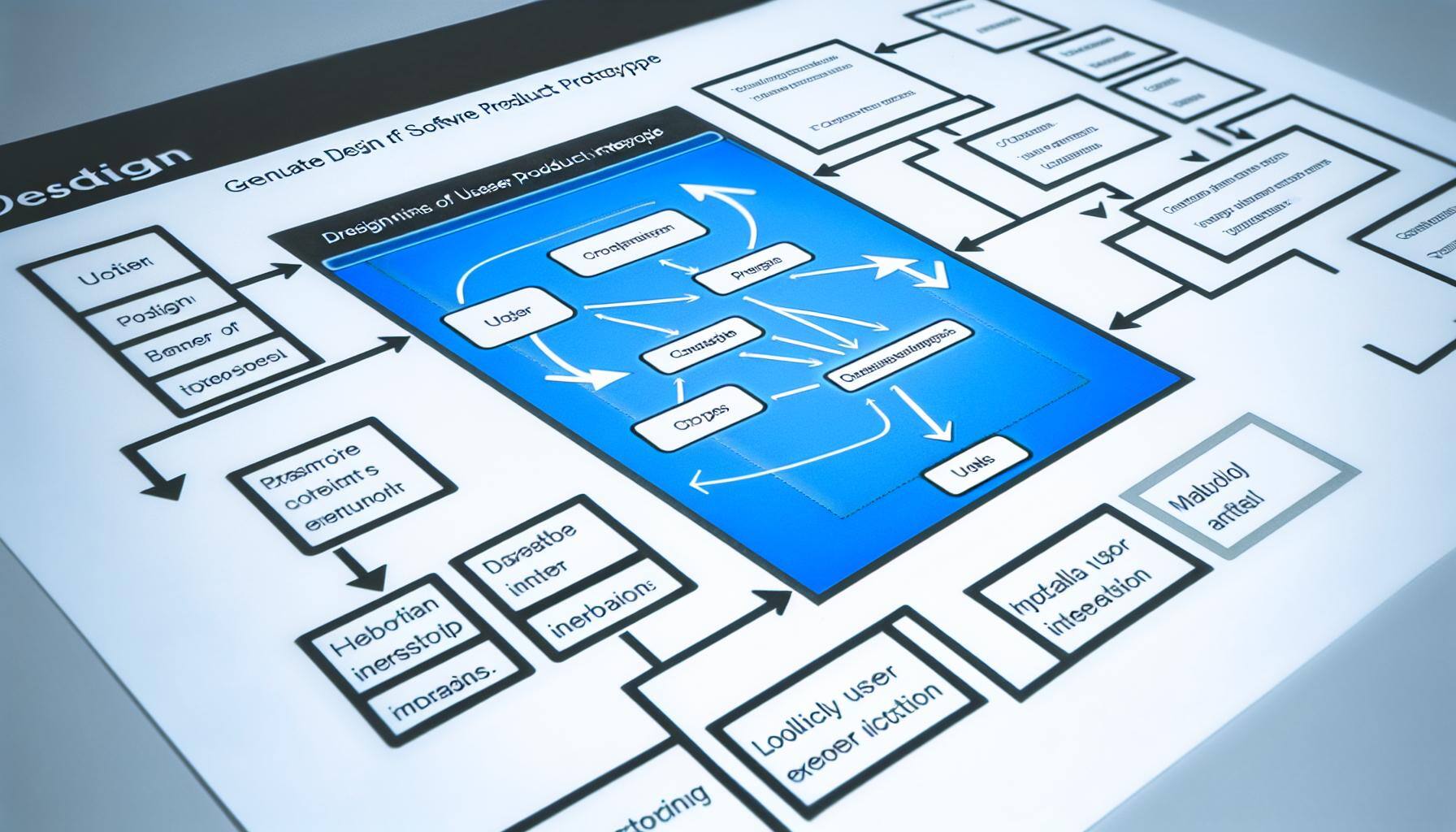
Step-by-step guide to creating a rapid prototype
Step 1: Identify the problem and define your objective
Start by pinpointing a specific problem or need that your product aims to solve. Clearly define what you want to achieve with your prototype and establish the key metrics that will indicate its success. This first step lays the groundwork for everything that follows.
Step 2: Ideation and conceptualisation
Next up is brainstorming. Gather your team for creative sessions to generate a variety of ideas and concepts for your prototype. Encourage out-of-the-box thinking, exploring multiple solutions to the problem you’ve identified. The goal is to get as many ideas on the table as possible.
Step 3: Wireframing and mockups
Now it’s time to visualise your ideas. Create wireframes and mockups to illustrate the user interface and how users will interact with the prototype. You can use tools like Adobe XD, Sketch, or Figma to design and iterate on these visuals. This step helps you see how everything will fit together.
Step 4: Prototype development
With your designs in hand, develop a functional prototype. Use rapid prototyping tools like InVision, Marvel, or Axure RP, which allow you to create interactive and clickable prototypes that mimic the behaviour of your final product. This step is crucial for testing how users will actually interact with your design.
Step 5: User testing and feedback
It’s time to put your prototype in front of real users. Conduct user testing sessions to gather valuable feedback. Analyse their responses and make iterative improvements to your design and functionality based on their insights. This iterative process helps you refine the prototype and ensure it meets user needs.
Step 6: Refinement and validation
Continue the cycle of refinement and validation. Keep tweaking the prototype based on user feedback to ensure it stays aligned with your original objectives and effectively addresses the problem you've identified. This ongoing process will help you hone a product that resonates with users.
Tools and Resources to Accelerate Your Process
-
InVision: Great for creating interactive prototypes and facilitating user testing, making feedback collection seamless.
-
Sketch: Ideal for designing and wireframing, Sketch simplifies visual representation and design collaboration.
-
Figma: Provides advanced prototyping features, perfect for designers tackling complex projects and needing collaboration.
-
Canva: Users love Canva for its easy-to-use interface and diverse template library—perfect for quick graphic creation, especially for beginners or small teams.
-
Adobe XD: Offers sophisticated prototyping capabilities, including animations and reusable design elements, making it a versatile choice for intricate projects.
- Helix: AI product designer to build your prototype without any design skills with just explaining your products in text.
Rapid prototyping gives startups a strategic edge by enabling quick validation of ideas and design iteration. Once you’ve created a successful prototype, the journey doesn't end there; further testing, refinement, and transition to full-scale development are your next steps. By leveraging the insights gathered throughout the rapid prototyping process, you can confidently move forward, knowing your product aligns with user needs and market expectations.